Frequently Asked Questions
June 15, 2022



Getting Started
What platforms does Pawket support? How do I download and install Pawket?
- Pawket is an open-source secure offline wallet. As a browser-based wallet, optimized UX for both desktop and mobile.
- Web version: https://pawket.app/
- Android application/iOS: https://info.pawket.app/download/
The first step to start using Pawket is to create a login password. What does the password do?
- The login password of the wallet is similar to the lock screen password on computer, which makes it securer when using the wallet on the device. (Only valid for this device, if you change another device, you need to reset the password.)
- In the case that you have imported the wallet to a certain device, anyone else who has the login password can enter your wallet on this device to do any operations. (For the security of your assets, we recommend you to increase the security level of the login password.)
- If your wallet mnemonic is known by others, they can access your wallet on any devices. (Please keep your mnemonic phrase safe!!!)
Do I need cryptocurrency to use Pawket?
- Technically no. Anyone can use Pawket, with or without cryptocurrency.
- Pawket is not only a Chia asset management wallet, it also integrates a variety of tools and applications, which are available for developers.
Manage My Accounts
How to import Pawket account into the Chia official wallet?
- Each Pawket account can generate a 24-word mnemonic which is compatible with the Chia official wallet.
- In Pawket “Account Information” you will see the “Mnemonic Seed(24-word)” column, click “Reveal” to get the 24 mnemonic words compatible with the Chia official wallet, then import them into the Chia official wallet in order. Finish!
- Note: Pawket’s 12-word mnemonic cannot be directly imported into the Chia official wallett! Because Pawket’s mnemonic is generated differently from the Chia official wallet, if you directly import Pawket’s 12-word mnemonic into the Chia official wallet, you may enter a completely different wallet.
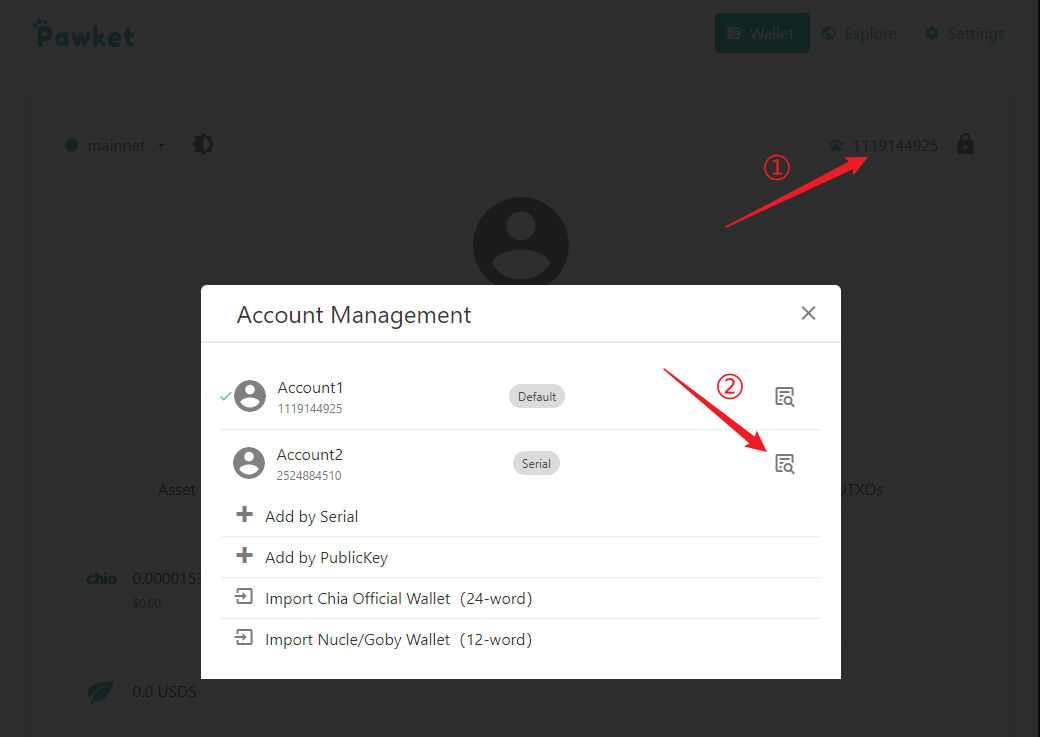
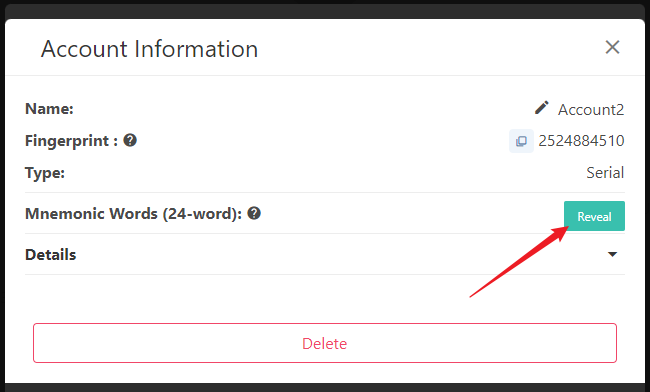
How to import the Chia official wallet into Pawket?
- Option 1: You can import the Chia official wallet when creating a wallet. After setting the login password, import the account, select 24 Words, and import Chia official mnemonic words.
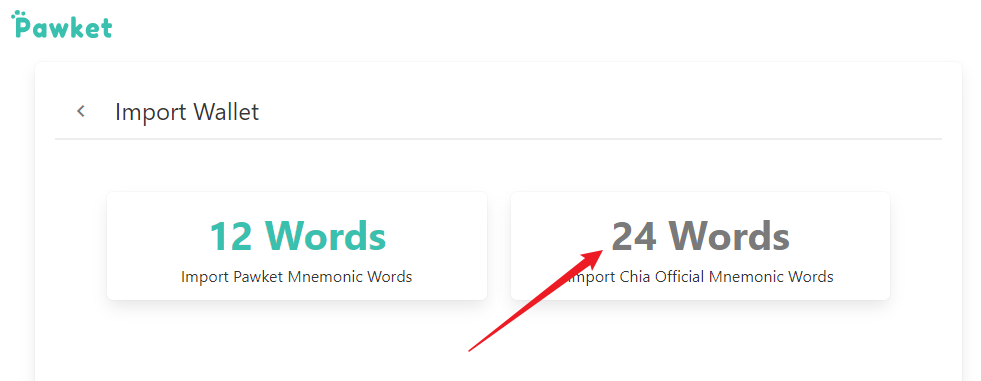
- Option 2: You can also import the Chia official wallet in the Account Management.
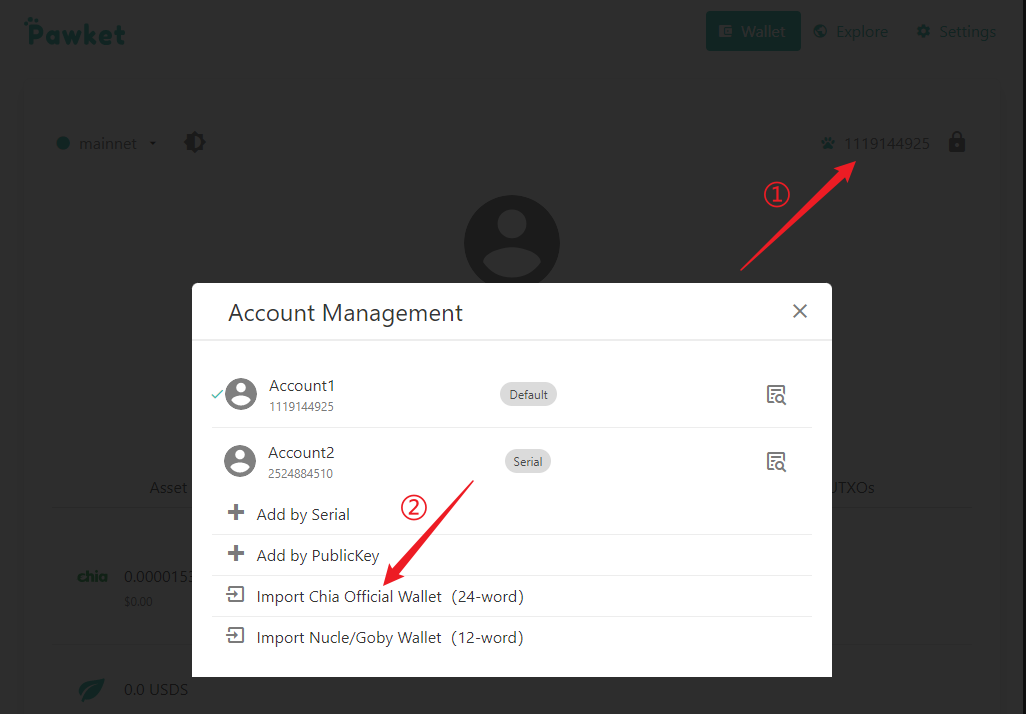
How to import Goby or Nucle wallet into Pawket?
- In Account Management, import the Nucle/Goby account. Special Note: Pawket currently does not support importing Nucle/Goby’s 12-word mnemonic on the wallet initialization creation page (if imported, a different wallet may be generated).
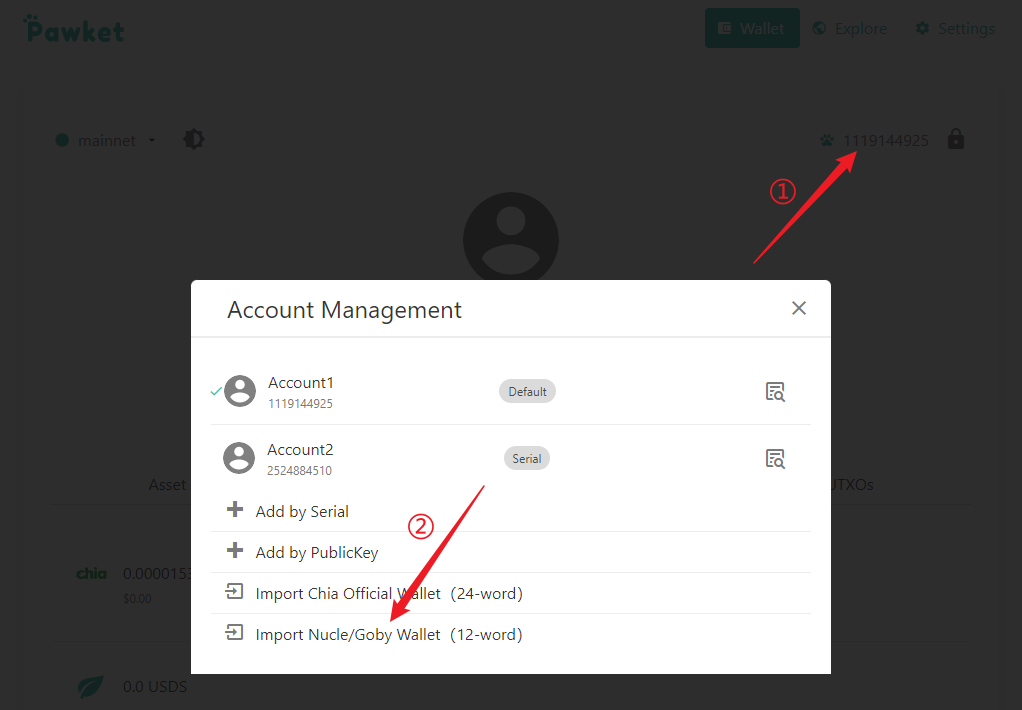
What is a serial account? What’s the relationship between the newly added serial accounts and the main account?
- The serial accounts are derived in sequence under the wallet main account. You don’t need to memorize the mnemonic of the serial accounts, as long as you can access the main account, the serial accounts can be recovered.
What is a shadow wallet?
- In order to keep the assets safer, we use a double encryption technique in the shadow wallet, which means, the shadow wallet is jointly protected by [mnemonic phrase] and [account passphrase]. Only with both the main account mnemonic phrase and the shadow wallet passphrase you can access the shadow wallet.
- The shadow wallet is a more professional function. Novice users please use it with caution.
After locking the wallet, will the assets in the wallet also be locked?
- Locking the wallet means logging out of the wallet on the device, and you need to re-enter the login password to access the wallet. It helps you to prevent others from viewing the wallet information or stealing your assets when you are not in front of the device. So locking the wallet works like the screen lock on your computer or mobile, and your assets in the wallet will certainly not be locked.
Receive and Send
What is the relationship between wallet, account and receiving address?
- Pawket is a cryptocurrency light wallet that can store and trade assets on the Chia blockchain. By the first time of creation, you will have a wallet after you obtain the mnemonic phrase.
- For the convenience of management, there can be multiple accounts in one Pawket wallet. You can add serial accounts under the main account, and you can also add shadow wallets by creating passphrase. Besides, you can import external wallets (such as Chia official wallet, Goby/Nucle wallet) into Pawket.
- Each account has its unique private key, and each private key corresponds to an infinite number of public keys. The public keys are also the receiving addresses of your account, and all public keys are controlled by this unique private key.
Can I customize the transaction fee? Will the transaction succeed if the fee is zero?
- The transaction fee can be customized according to your needs. The more transaction fee you spend, the faster the transaction will be completed.
- With zero transaction fee, the transaction will also be successful, but relatively slower to be completed.
When sending a transaction, the displayed maximum amount is less than the actual balance. Why?
- Since Chia is using the UTXO model, this can happen when there are too many coins in the wallet and the amount is small. Consolidating multiple smaller coins into larger coins will solve this problem.
Manage My Digital Assets
Which tokens does Pawket support?
- All assets on the Chia blockchain, including XCH, CATs, NFTs.
Can I issue my own digital assets with Pawket?
- You can issue CATs (Chia Asset Tokens) with Pawket. For the tutorial, please refer to: How to Issue CAT with Pawket?
Imported a Chia wallet with assets into Pawket, but the balance is 0 or less than the actual amount. Why?
-
This issue only occurs when the imported wallet is an official Chia wallet. The official Chia wallet uses multiple variable addresses, so the address where your coins are stored may not be in the receiving addresses displayed by default in Pawket wallet.
-
Solution (None of the following operations will affect the viewing and use of assets in the official Chia wallet):
- In the Receive Addresses, adjust the maximum number of addresses to 12, and then check the balance;
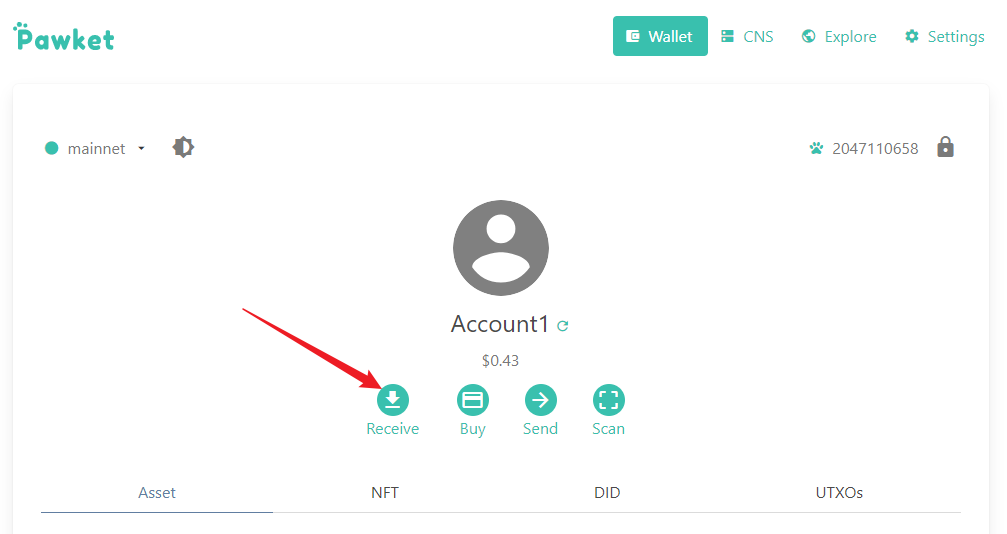
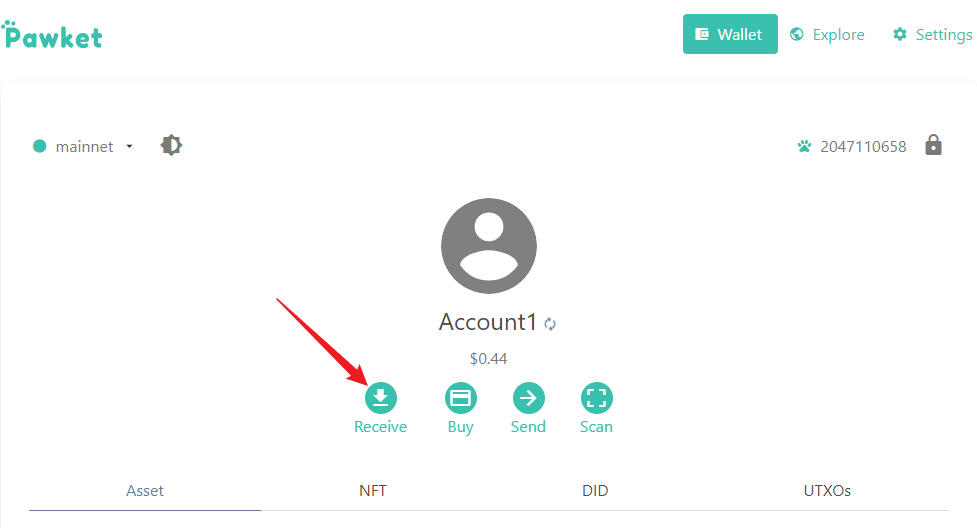
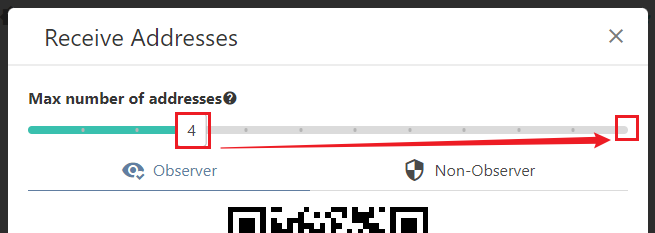
- Turn on the experimental mode and use the Scan Assets function to scan the assets in the wallet, or you can collect the assets to the first address of the account for easy viewing.
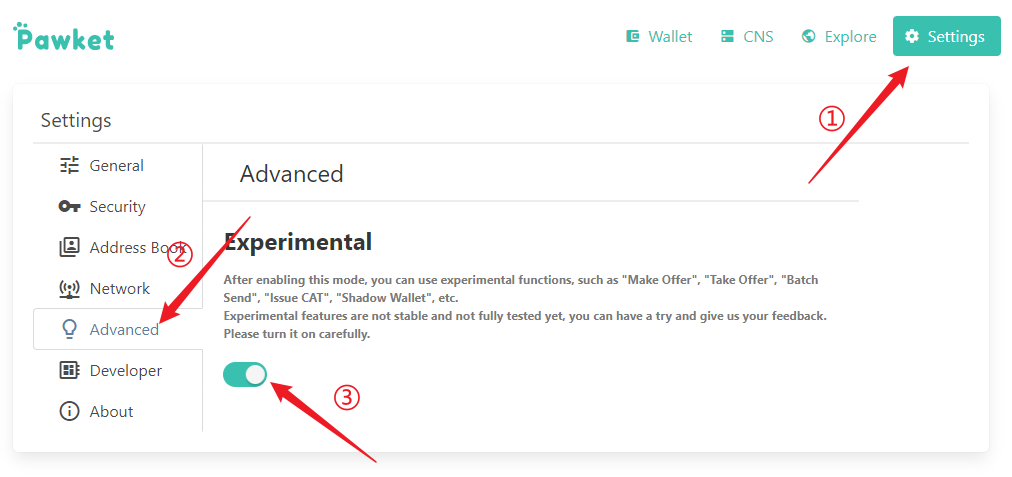
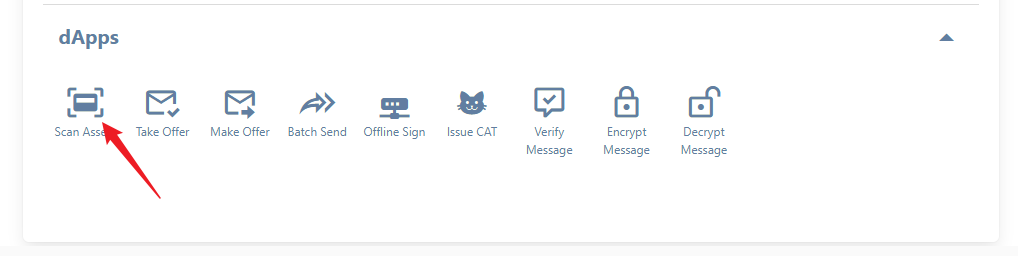
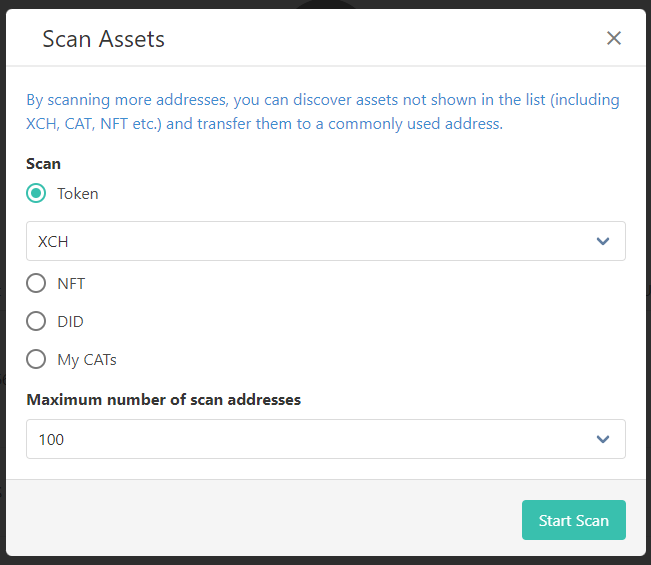
My wallet was accidentally reset, but after reimporting the mnemonic, I found that the assets in the wallet were gone. What's going on?
- First, please rest assured, Pawket is a decentralized wallet, it’s impossible for it to embezzle your assets.
- Usually, this kind of situation occurs when you import a “wrong” mnemonic, causing you to access a different wallet rather than your original one. If you’ve noted down the fingerprint of your original wallet, you can confirm whether you are in the correct wallet by comparing the fingerprint.
- When Pawket identifies a mnemonic, capitalization matters. Please make sure the mnemonic you input is all lowercase, with words separated by a single space. Do not include extra spaces or blank lines, as this could potentially lead you into a completely different wallet.
- If you are pasting the mnemonic, please pay special attention to capitalization issues (it must be lower case!), and if you are manually inputting the mnemonic, make sure you do not misspell any words.
- It is recommended to keep a record of your wallet’s fingerprint. This way, the fastest method to confirm is by comparing fingerprint the next time you import.
Security
How do I keep my wallet safe?
- Firstly, Pawket is a wallet that can be used offline. If you install Pawket on an offline device (such as a cell phone that lays idle), it can be used as a cold wallet.
- Secondly, the user’s mnemonic information is encrypted with the login password and stored locally. Without the password, even if your device has been controlled by hackers, they can’t easily get your mnemonic phrase (because it’s encrypted). Therefore, we remind you that the login password should not be too weak for security reasons.
- We have open-sourced the backend code of Pawket and are preparing to open source the entire code. Everyone is welcome to supervise and review Pawket!
How do I restore my wallet in case I forget the login password?
- The wallet can be restored as long as you have the mnemonic phrase.
Lost the mnemonic phrase: Can I still restore my wallet?
- Once the mnemonic phrase is lost, the wallet cannot be restored and your assets in the wallet will be permanently lost!
- For the security of your assets, please keep the mnemonic safe! ! !
Troubleshooting
Why is my wallet balance not updated after the transaction is completed?
- After the transaction is submitted, you need to wait for the transaction to be completed on the blockchain. After the transaction is completed, the wallet balance will be automatically updated.
Why can't I see the Offer I make?
- The Offer History List is still under development.
How do I give feedback to the developer team?
- Please give feedback to the developer team via Twitter or Discord, every message and suggestion from users will be read carefully.
- Twitter: https://twitter.com/pawket_app
- Discord: https://discord.com/invite/ndQgpHwe4V
More Stories About Pawket
(For more information, please refer to: Manage Your CATs in Pawket!)
What is the most significant difference between Pawket and other Chia wallets?
- The prototype of Pawket is essentially an “offline wallet manager”. By creating a 12-word mnemonic phrase (we think that a 24-word mnemonic phrase is too long), you can derive unlimited wallet accounts, including accounts with passwords (which we called “shadow wallet”); The derived account will automatically generate a fingerprint and 24 mnemonic words that are fully compatible with Chia official client, which can be directly imported into Chia client for use. The whole process is in an offline environment, which significantly improves the security level of the wallet.
- We think that “offline wallet” is the core feature of Pawket. It supports multi-account management in an offline environment, which is still not done by other current wallets (including Chia official wallet), but is really needed for users.

 Twitter
Twitter
 Discord
Discord