



Chia Asset Tokens (CATs) are fungible tokens that can be minted from standard XCH. This tutorial will teach you how to issue CAT with Pawket.
Preparation
Turn on experimental mode in settings, then you will see the Issue CAT button in dApps.
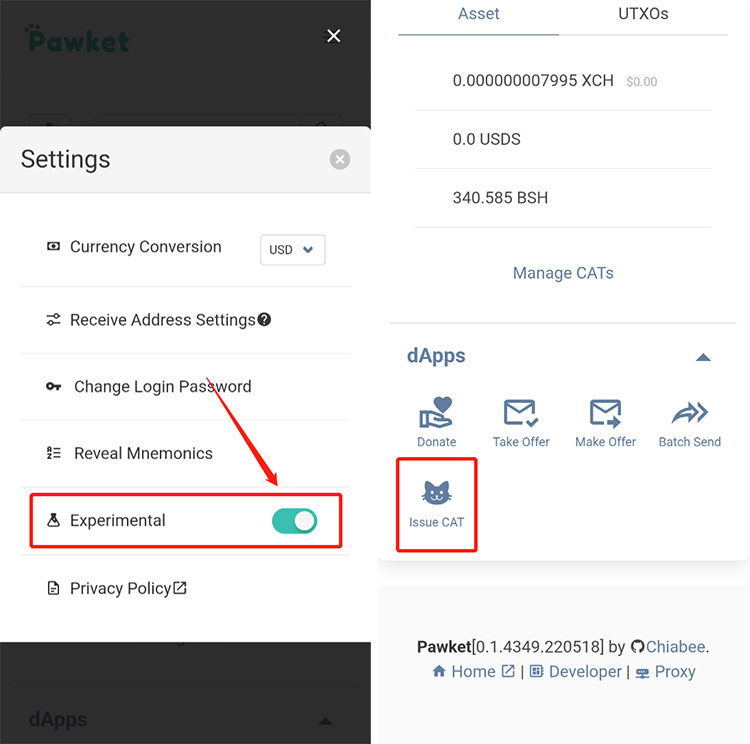
Steps
-
Click
Issue CATand fill in the information.- Address: The receiving address of CAT, the default is the user’s wallet address.
- Amount: According to the Chialisp docs, 1 XCH can mint 1 billion CATs, which means, 1 mojo can mint 0.001 CAT. (0.001 is the smallest unit of CAT)
- Memo: Not required, can be left blank, special characters would be trimmed.
- Token Name: The name will not be on the blockchain and can be modified by yourself anytime later.
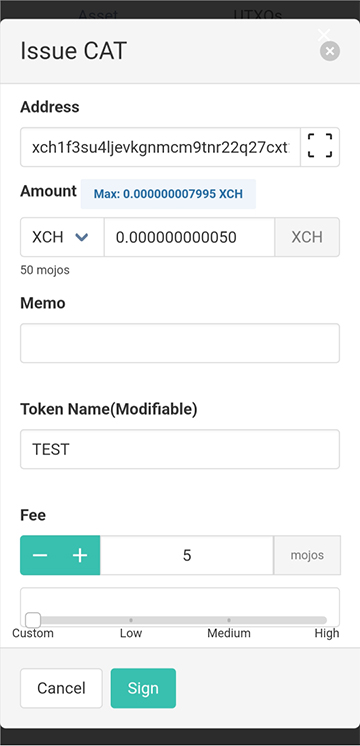
-
Click
Signto check the transaction information.- Issuing CAT: The name and amount of the CAT to be issued.
- Asset ID: The one and only identification of CAT on the blockchain.
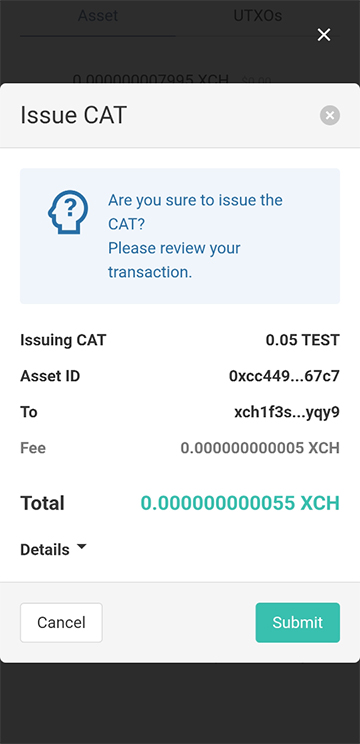
-
Click
Submitand you’ll see the information for the CAT you just issued. Since confirmation on the blockchain will take a while, the balance is currently 0.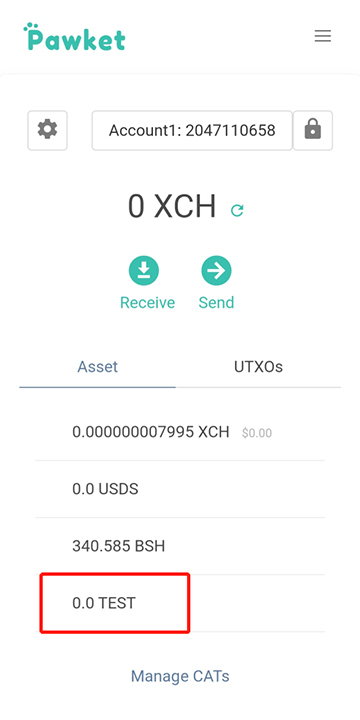
-
Click
Manage CATsto see the information about the CATs just issued.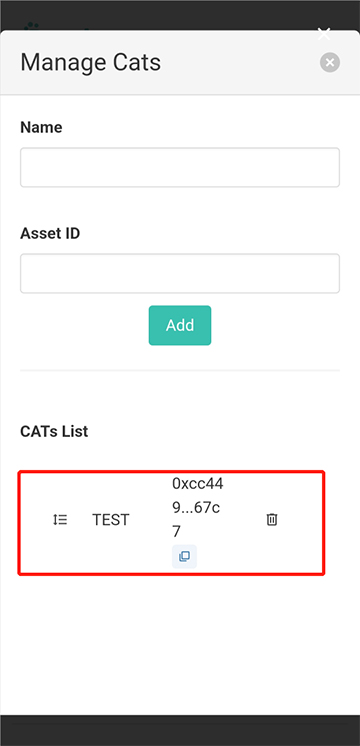
-
After waiting for the confirmation on the blockchain, you can see the amount of CAT you just issued. History can also be viewed on the
UTXOspage.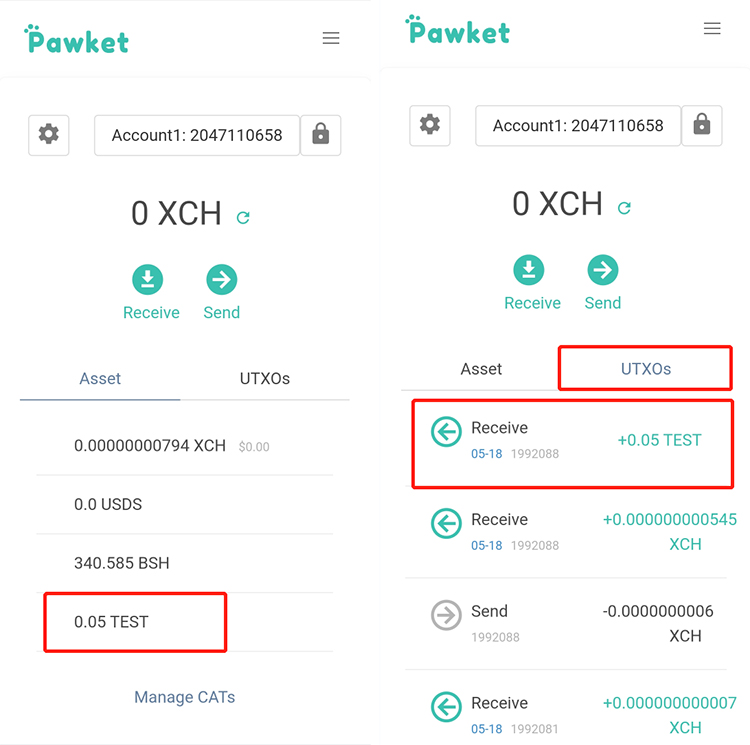
Congratulations on your successful issuing your own CAT! Have Fun!

 Twitter
Twitter
 Discord
Discord