



Note:
- The offline signature function has been upgraded in December 2022. Please refer to the latest article Tutorial: How to create an Air-gapped(offline) wallet with Pawket? Keep Safe!.
- If you are using Pawket version released between May 2022 and November 2022, you can refer to this article for offline signature operation.
The following is the original article:
Pawket is a Chia wallet that can be used offline. This tutorial will teach you how to send XCH offline, so as to significantly improve the security level of your XCH.
Note: Offline sending only supports XCH, not CATs.
First of all, you need two mobile phones with Pawket installed. One is offline and the other is online.
On offline device, you can’t see your account balance, it will show as -0.
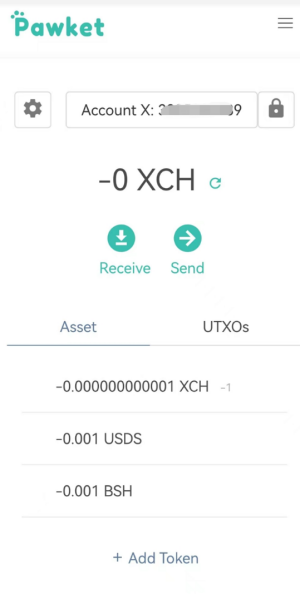
Click the Send button on the offline device:
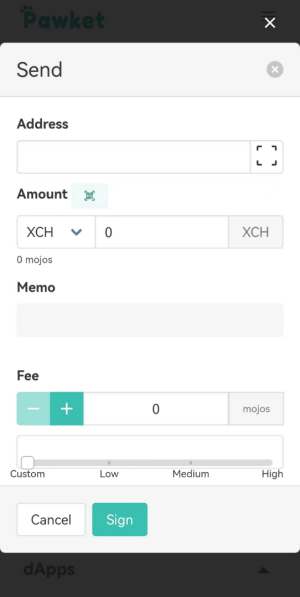
At this point we need to get the coin information in this wallet.
Please do as follows:
-
Click the QR code icon next to Amount:
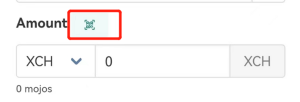
-
It will appear a dynamic QR code interface, which shows the addresses on this offline device:

Next you need to use the online device.
Left: Offline Right: Online
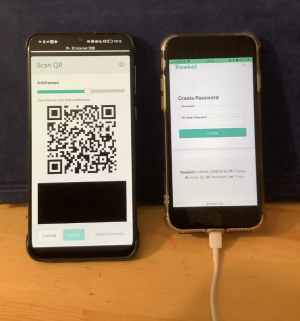
-
Prepare an online device to access to pawket.app, but no need to log in to the wallet. Click Proxy at the bottom of the page:
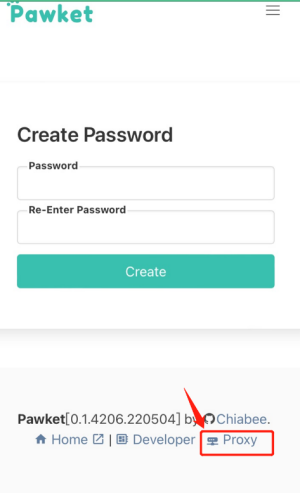
-
The camera of the online device will be turned on, then you can scan the QR code of the address of the offline device:

-
After the scan is complete, the online device will get the coin information on your offline device (generated a QR code of coin information):

-
Now, pick up your offline device again to scan the QR code of the online device. Very good! Now you can read the coin info on your offline device!
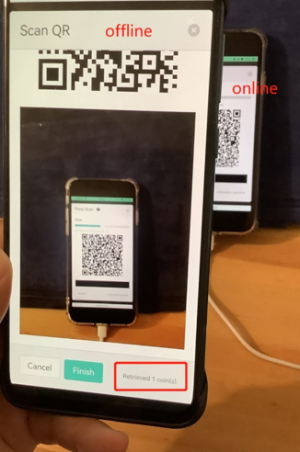
-
Click Finish on the offline device, the balance will be displayed:
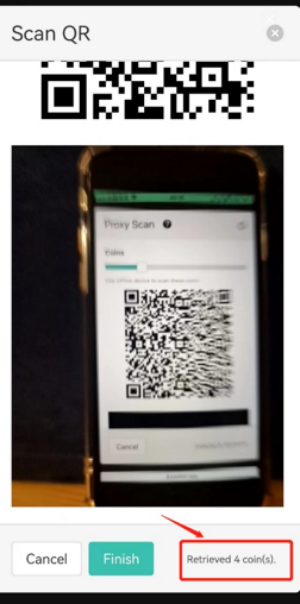
-
Fill in the amount, address and other information, and click Sign. In Details you can see more information:
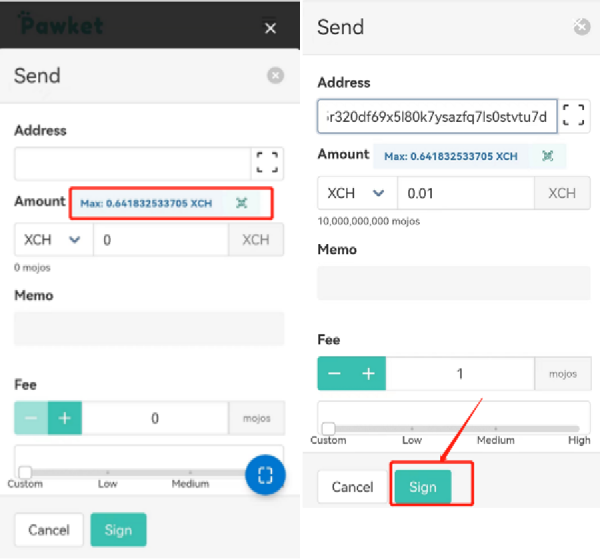
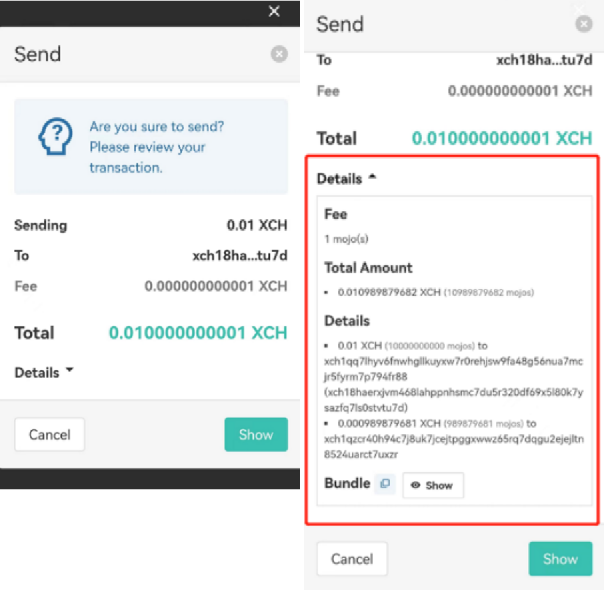
-
After checking, click Show, and the QR code of the transaction will be shown.

-
Please pick up your online device again and scan this QR code:
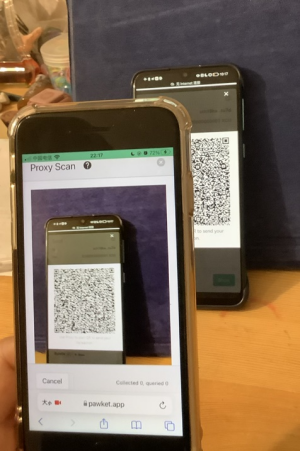
-
After the scan is complete, the online device will show the transaction information:
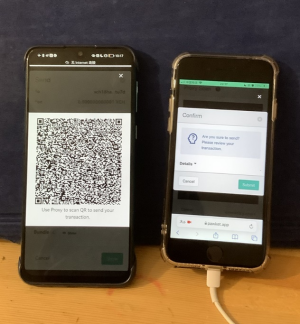
-
After checking, click Submit on the online device to submit the transaction:
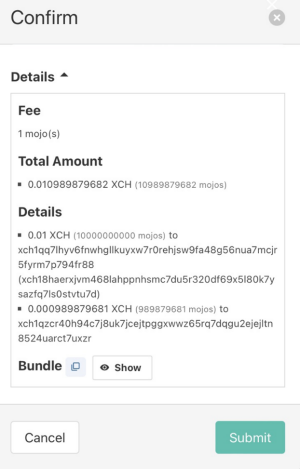
Congratulation! You have successfully completed an offline sending!

 Twitter
Twitter
 Discord
Discord