



Follow the tutorial 1 quickly minted the first NFT0, with following concise steps:
chia wallet nft createchia wallet nft mintchia wallet nft listchia wallet nft add_uri
Then, I got NFT like this:
Launcher coin ID: 11F40A80CE2A93F948671F7597CF0BF1FD877972A15064192AD17DE690460F19
Current NFT coin ID: F9A0BA5E0F7659E10C91F4F7D34C3D582B88E85D5B61FFF41A838809DF726808
NFT content hash: 14836B86A48E1B2B5E857213AF97534704475B4C155D34B2CB83ED4B7CBA2BB0
Current NFT version: NFT0
URIs:
https://assets.testnet.mintgarden.io/thumbnails/35af822fdcc6961b1452ff61eb59638befb1591d8b2826cd8107114163732739.png
https://images.pexels.com/photos/11053072/pexels-photo-11053072.jpeg
I.Start
Switch to testnet and open pawket.app Developer Tool.

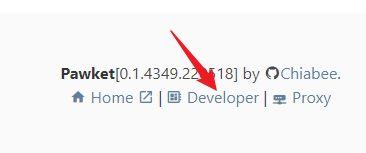
(P.S.: I suffix the coin id/name in the heading to avoid getting lost.)
II. Singleton launcher 0x11f40a80
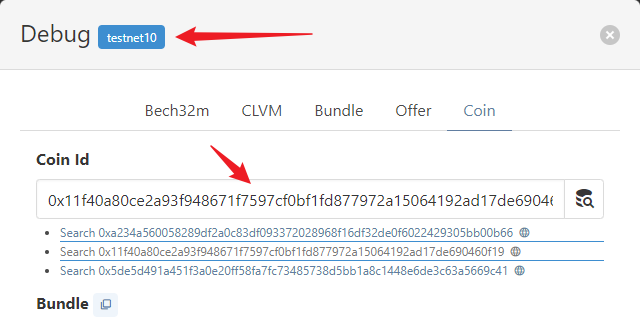
- Make sure you are on testnet10,
- and enter the launcher coin ID above to the input box and search.
You will get detail about this coin.
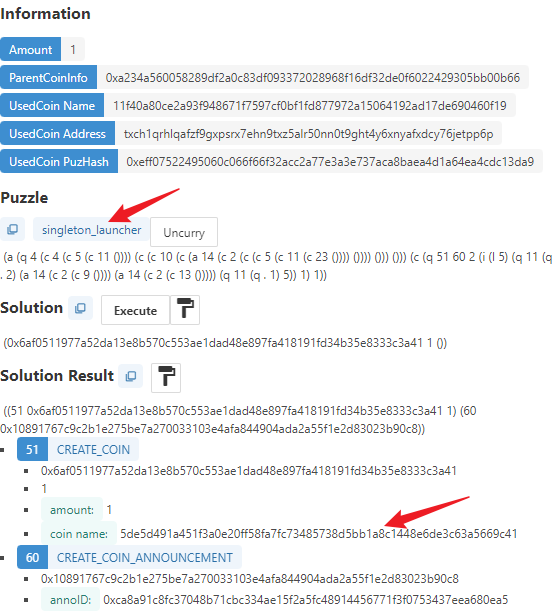
- You can clearly find that this coin is a singleton launcher.
- Let’s find the next coin.
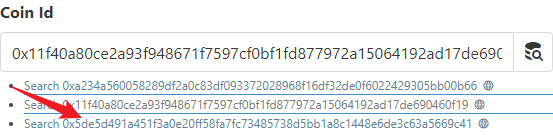
Hint: You can navigate to the next coin easily with this navigation.
III. Singleton top layer 0x5de5d491
You can find this coin much more complex, like this:
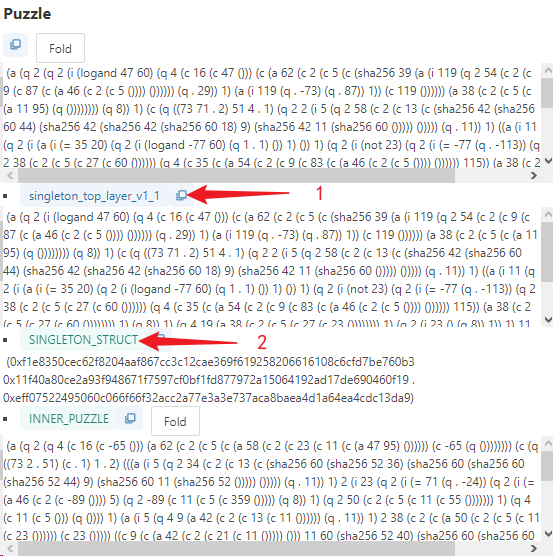
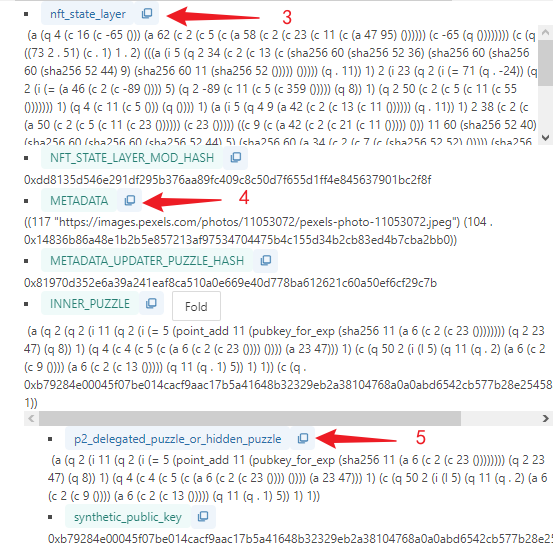
There are 3 layers like this:
- singleton top layer v1.1
- nft state layer
- p2 delegated puzzle (standard xch transfer module)
- nft state layer
-
Top layer is singleton top layer.
-
First argument includes mod hash, launcher id and launcher puzzle hash.
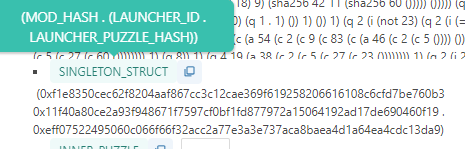
-
Second layer holds the state.
-
Meta data is the second argument. Don’t be scared by the magic number, you can get help in place like this:
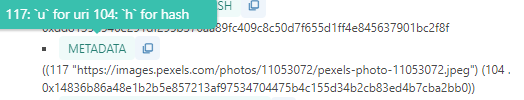
-
Standard XCH transfer module for approving this transaction.
IV. Next coin for ownership and modification 0x56b6e63c
The puzzle of next coin is almost same as previous one, only the innermost puzzle changes for ownership transfer.
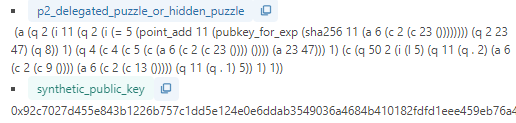
In my understanding, previous coin is acting like a hint which avoids concealing the information in the puzzle we plan to disclose(to show as a picture or other).
V. Solution for the modification coin 0x56b6e63c
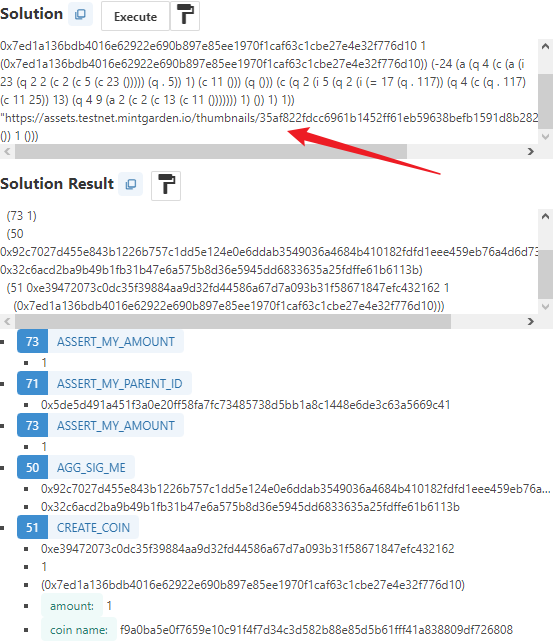
When this coin is consumed, it means the NFT is planned to change something, you can see change add_uri in the solution.
After executed, it will act like a standard NFT coin.
VI. End
That’s all for today. Have fun!

 Twitter
Twitter
 Discord
Discord